When a user connects to a shared printer or directory on a remote machine, a "session" is created for that connection.
Before you can get a list of sessions, you must first add the machine to the console.
Then, right click on the machine's icon, move your mouse over the "NetBT (NetBios over TCP/IP)" menu, and then click on the "Get list of Sessions" menu item, as shown in the Figure.
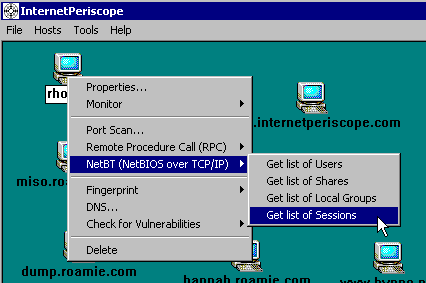
If you are not currently logged in to the remote machine or it's domain, you will see the message shown in the figure.
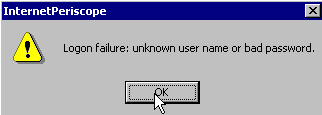
Click on the OK button to see the login dialog.
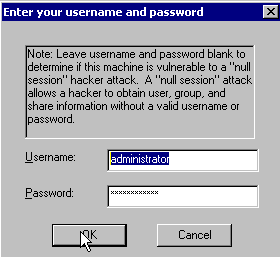
Enter your username and password, and click on OK. Note: this dialog can also be used to check for the "Null Session Vulnerability".
After a few moments, a dialog will appear, displaying the Sessions that are active on that machine.

In this figure, there are currently three remote sessions to this machine.